Beginner Guide to Data Backup and Disaster Recovery
Data is at the heart of every organization’s operations. From sensitive customer information to critical business documents, the loss or corruption of data can have severe consequences.
That’s why individuals and businesses must have a solid understanding of data backup and disaster recovery.
This essential guide will explore the fundamentals of data backup and disaster recovery, equipping you with the knowledge and tools necessary to protect your valuable information.
What is Data Backup and Disaster Recovery?
Data backup and disaster recovery are often misunderstood concepts. Many people mistakenly believe that more than data backup is required for comprehensive data protection without recognizing the need for a well-defined disaster recovery plan.
Data backup
Data backup is a crucial component of any comprehensive data protection strategy. It involves creating duplicate copies of your data and storing them in secure locations.
There are various methods for data backup, including onsite backups and offsite backups using cloud storage services.
Establishing a regular backup schedule is essential to ensure your data is consistently backed up and minimize the risk of data loss, and that backups are tested, periodically, to ensure that they work as designed. The only good backup is one that has been tested. Truly, “backup” is a misnomer and should be thought of as restoration services.
Disaster recovery
Disaster recovery focuses on the comprehensive plan and processes to restore data, systems, and operations following a disruptive event.
It encompasses the technical aspects of recovering systems and infrastructure and the coordination and communication necessary to resume business activities smoothly.
A disaster recovery plan typically includes predefined procedures, designated roles and responsibilities, and a transparent chain of command.
Why are Data Backup and Disaster Recovery Important?
Data backup and disaster recovery are essential in an increasingly digital and unpredictable world.
- Protection against data loss: Accidental deletion, hardware failures, malware attacks, or natural disasters can result in the permanent loss of critical information. Having backups ensures that data can be restored and operations can continue without significant disruption.
- Business continuity: In the face of unexpected events or system failures, having a well-defined recovery strategy in place allows organizations to recover quickly, minimize downtime, and continue providing services to customers.
- Compliance and legal requirements: Many industries have specific compliance and legal requirements for data protection. By implementing robust backup and recovery practices, organizations can ensure compliance with regulations, protect sensitive customer information, and avoid penalties or legal consequences.
- Minimizing financial losses: The cost of recreating lost data, recovering systems, and dealing with operational disruptions can be substantial. By investing in data backup and disaster recovery measures, organizations can mitigate potential financial losses by minimizing downtime and reducing the need for extensive recovery efforts.
- Preserving intellectual property and critical data: Intellectual property, trade secrets, and proprietary information are valuable assets for businesses. By ensuring reliable backups and recovery plans, organizations can preserve their critical data and maintain a competitive edge.
- Peace of mind: Knowing that your data is securely backed up and that a comprehensive disaster recovery plan is in place provides peace of mind. It eliminates the stress and uncertainty associated with potential data loss or system failures, allowing individuals and businesses to focus on their core activities without constantly worrying about the integrity and availability of their data.

What are the Different Types of Data Backup?
Implementing a data backup strategy involves understanding the various backup methods available. Each type offers unique advantages and considerations, allowing organizations to tailor their approach to their needs.
Full Backup
A full backup is a comprehensive process of copying all data and files from a source location to a backup storage medium. It creates an exact replica of the entire dataset, including files, folders, and system configurations. While full backups provide complete data protection, they can be time-consuming and resource-intensive, especially for large datasets.
Incremental Backup
In an incremental backup, only the changes made since the last backup are saved. A full backup is performed, followed by subsequent backups that capture only the modified or newly created files. Incremental backups are faster and require less storage space compared to full backups. However, restoring data may involve retrieving multiple backup sets.
Differential Backup
Similar to incremental backups, differential backups capture changes made since the last full backup. However, unlike incremental backups, differential backups save all changes since the full backup rather than just the changes since the last backup. This means that each differential backup grows in size over time, but the restoration process is simpler as it only requires the full backup and the most recent differential backup.
Mirror Backup
A mirror backup creates an exact copy of the source data in real time. Any changes made to the source files are immediately replicated in the backup location. This type of backup ensures instant availability of the most up-to-date data, but it requires continuous synchronization between the source and backup systems.
Snapshot Backup
Snapshot backups capture the state of data at a specific point in time. Rather than copying individual files, they create a snapshot or “point-in-time” image of the entire dataset. This method efficiently captures a consistent view of data across multiple systems but requires specialized snapshot-capable storage systems.
Cloud Backup
Cloud backup involves storing data backups in remote cloud-based servers. It offers convenience, scalability, and offsite data protection. Cloud backup services often provide automated backups, versioning, and data encryption. Organizations can choose between cloud backup providers based on their specific storage and security requirements.
What are the Key Elements of a Disaster Recovery Plan?
A well-defined disaster recovery plan encompasses several key elements to ensure effective response and recovery during a disaster.
Here are the essential components of a comprehensive disaster recovery plan:
- Risk Assessment: Conduct a thorough risk assessment to identify potential threats and vulnerabilities that could disrupt business operations. This helps in prioritizing recovery efforts and allocating resources accordingly.
- Business Impact Analysis: Perform a business impact analysis to understand the potential consequences of disruptions on critical business functions, processes, and services. This analysis helps determine recovery time objectives (RTOs) and recovery point objectives (RPOs) for different systems and data.
- Clearly Defined Roles and Responsibilities: Assign specific roles and responsibilities to individuals or teams within the organization. Designate key personnel responsible for executing the recovery plan, coordinating communication, and managing the recovery process.
- Communication Plan: Establish a communication plan that outlines how information will be disseminated during a disaster. It should include contact details, escalation procedures, and alternative communication channels to ensure effective communication with stakeholders, employees, customers, and vendors.
- Backup and Recovery Procedures: Develop detailed procedures for backing up critical data and systems, including the frequency and method of backups. Define the process for restoring data and systems, ensuring that backups are regularly tested for integrity and viability.
- Offsite Data Storage: Implement offsite data storage to ensure redundancy and protection against site-specific disasters. Store backup copies of data and critical systems in secure offsite locations, such as cloud storage or remote data centers.
- Testing and Training: Regularly test the disaster recovery plan to validate its effectiveness and identify areas for improvement. Conduct training sessions and drills to familiarize employees with their roles and responsibilities during a disaster.
- Vendor and Supplier Management: Assess the dependency on external vendors and suppliers for critical services and establish contingency plans in case of their unavailability. Maintain updated contact information and agreements with vendors to facilitate efficient collaboration during recovery efforts.
- Documentation and Maintenance: Document all aspects of the disaster recovery plan, including procedures, contact information, and recovery strategies. Regularly review and update the plan to account for changes in technology, infrastructure, and business operations.
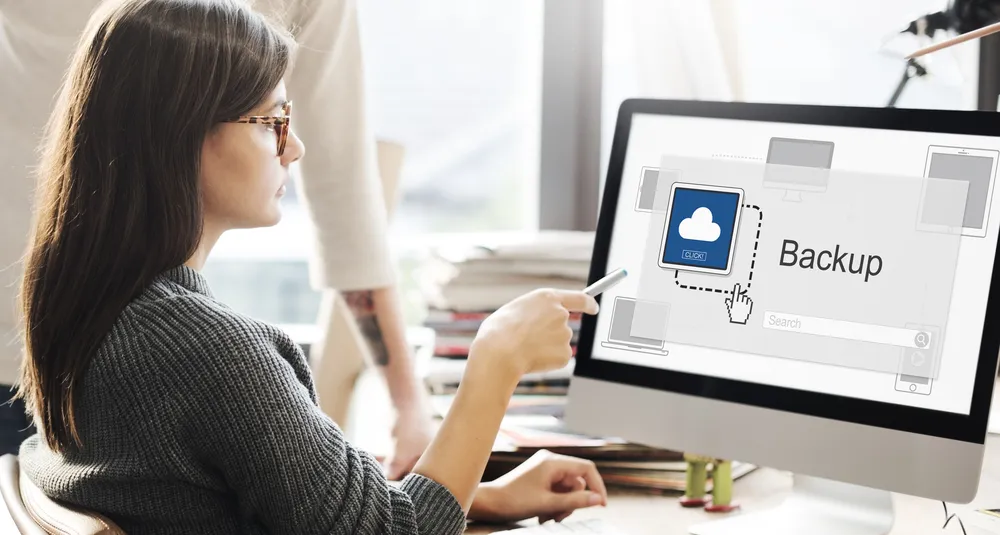
How Often Should Data Backups Be Performed?
The frequency of data backups depends on several factors, including the volume of data, the rate of data changes, and the criticality of the information being backed up.
It is recommended to perform data backups regularly and consistently. Daily backups or even real-time replication may be necessary for businesses with high data turnover and constant changes to ensure minimal data loss.
However, performing backups on a weekly or monthly basis may be sufficient for smaller datasets or less frequently changing data. It’s important to balance data protection needs and the resources available for backup processes, ensuring that backups are up-to-date and aligned with the recovery objectives.
How Often Should a Disaster Recovery Plan Be Tested?
Regular testing of a disaster recovery plan is vital to ensure its effectiveness and readiness in real-world scenarios. The frequency of testing depends on various factors, including the complexity of the plan, the criticality of systems and data, and the rate of changes in the organization’s infrastructure.
Disaster recovery plans should be tested at least annually or whenever significant changes occur, such as infrastructure updates, system configurations, or organizational restructuring. By testing the plan regularly, organizations can verify its functionality, make necessary adjustments, and instill confidence in their ability to recover from disasters.
Choosing the Right Backup Strategy for Your Business
Choosing the right backup strategy for your business is crucial to ensure effective data protection and recovery. Several factors should be considered when making this decision.
- Data Volume and Growth: Assess the size of your data and anticipate future growth. Choose a backup solution that can scale and accommodate your data storage needs effectively.
- Criticality and Downtime Tolerance: Evaluate the criticality of your data and determine acceptable downtime in case of a disaster. If real-time data access is crucial and downtime must be minimized, consider a backup strategy with continuous or near-continuous data replication.
- Infrastructure and Resources: Evaluate your infrastructure and available resources. On-premises backups may require dedicated hardware and personnel for management and maintenance. Alternatively, cloud-based backup solutions provide scalability, accessibility, and reduced hardware costs.
- Regulatory Compliance: Consider any regulatory requirements specific to your industry. Ensure that your chosen backup strategy aligns with industry regulations and data protection standards to avoid compliance issues.
- Recovery Time Objectives (RTOs) and Recovery Point Objectives (RPOs): Define your RTOs and RPOs, which determine how quickly you need to recover data and the acceptable amount of data loss. Choose a backup strategy that aligns with your desired RTOs and RPOs.
- Cost and Budget: Evaluate the cost implications of different backup strategies. Compare upfront prices, ongoing maintenance expenses, and any licensing or subscription fees associated with the chosen backup solution.
- Scalability and Flexibility: Consider the scalability and flexibility of the backup strategy. Will it be able to accommodate future business growth and technological advancements?

Trust the Experts in Data Backup and Disaster Recovery
Selecting the right backup strategy is a critical decision for any business to ensure the protection and recovery of valuable data. Businesses can make an informed choice that aligns with their specific needs and goals by carefully evaluating data volume, criticality, infrastructure, compliance requirements, and cost.
Whether implementing on-premises backups, leveraging cloud-based solutions, or a combination of both, the goal is to safeguard data and maintain operational continuity even in the face of unforeseen events.
At Allied IT Systems, we understand the importance of data backup and disaster recovery for businesses. Further, we design systems with business continuity needs in mind as highly available structures that can tolerate system faults aligned to business risk tolerance. We can help design your technology DR and business continuity plans as part of your larger risk management programs. As a leading IT solutions and services provider in Texas, we deliver exceptional solutions tailored to our client’s unique requirements. Our team of highly skilled professionals is passionate about providing the best possible support and expertise to ensure the safety and accessibility of your critical data.
Keep the security and availability of your business’s valuable information. Contact Allied IT Systems today to explore our comprehensive range of IT solutions and services.
