How To Prevent Malware
What is malware?
Malware is a term used to describe malicious software that is designed to infiltrate your computer and wreak havoc. It can cause serious damage to your system, from stealing personal information to corrupting files or even crashing your computer altogether. It’s important to protect yourself from this type of attack by understanding how it works and taking the necessary steps to prevent it.
What types of malware exist?
There are several types of malware, including:
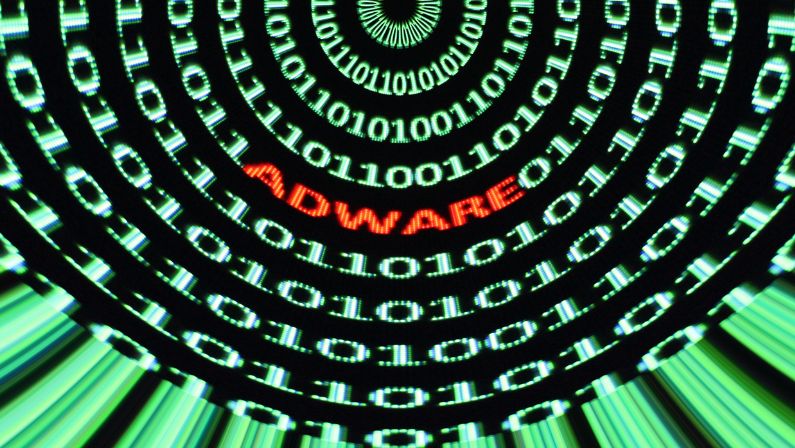
Adware
These are unwanted programs that display ads on your computer. It automatically serves advertising in order to generate cash for the creator or a third party. It is frequently used in tandem with spyware.
Ransomware
These are programs that lock your files and demand payment. Crypto ransomware controls access to stored data and files, whereas locker ransomware blocks access to the infected device.
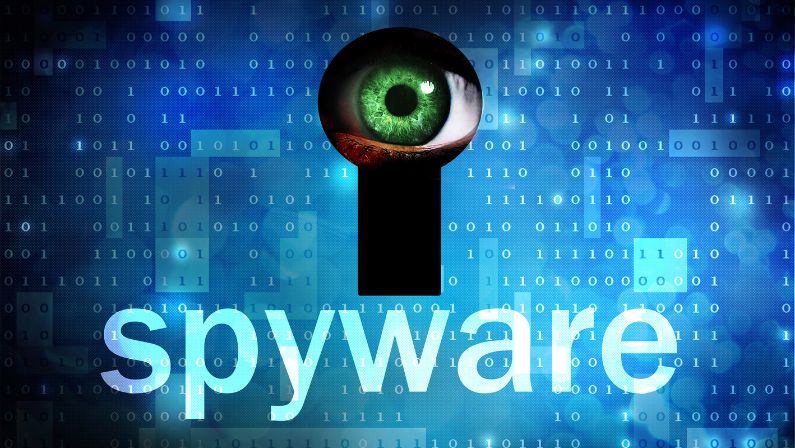
Spyware
These are programs designed to monitor and track your activity. Spyware can also allow hackers to monitor and listen via cameras and microphones.
Viruses
Viruses are programs that spread from one computer to another, corrupting data in the process. These are the first type of malware that modify the way a computer runs.
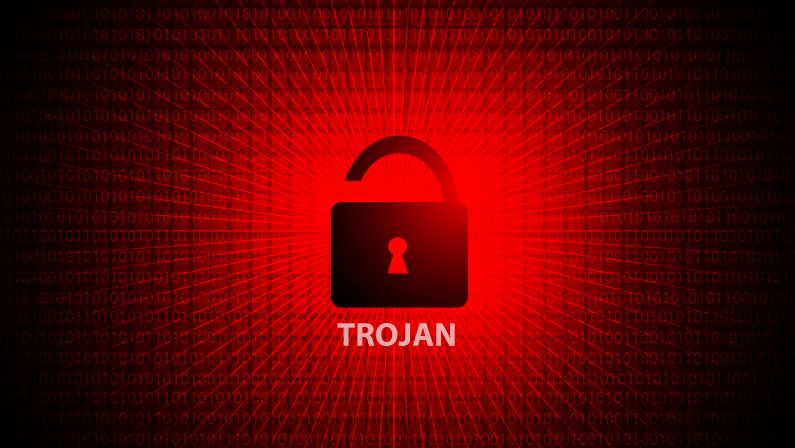
Trojan Horse
These are programs that disguise themselves as legitimate software but contain malicious code.
Worm
Worms are the most widespread and one of the most destructive types of malware. These are programs that spread themselves by copying from one computer to another.

Backdoor (trapdoor)
Backdoors allow hackers to gain unauthorized access to a computer. These are designed for future use and can remain undetected in a system for years.
Rogueware
These are fake security programs that appear to be legitimate. Rogueware tricks people into thinking their device is compromised, causing them to click on a bogus notification, which then downloads malware.
How does malware spread?
Malware is typically spread through email attachments, downloading infected files from the web, and even through malicious websites. It can also be spread by USB devices like flash drives or external hard drives.
How do you know you have malware?
If you notice strange activity on your computer, such as frequent crashes or pop-ups, it could be a sign that you have malware. Another indication is if your files are suddenly inaccessible or if your system slows down significantly.

How to Prevent Malware Attacks
The best way to protect yourself from malware is to be aware of how it spreads and take steps to prevent its spread.
Here are some tips for preventing malware attacks on your computer:
1. Use strong passwords
Weak passwords make it easier for malicious actors to gain access to your system. When creating passwords, use a combination of uppercase and lowercase letters, numbers, and symbols.
2. Avoid clicking on suspicious links
Links in emails, social media posts, and websites can be malicious. Don’t click on any link unless you are sure it is safe.

3. Use antivirus software
Antivirus software can detect and remove malware from your system. Make sure to keep your antivirus program up-to-date.
4. Don’t download programs from untrustworthy websites
Downloading software from sites you don’t trust can lead to malware being installed on your computer. Only download programs from reliable sources that you know are safe.
5. Install a firewall
Firewalls protect your system by blocking malicious traffic and other suspicious activity. Make sure to keep your firewall up-to-date.

6. Back up data regularly
Regularly backing up your data can help you recover from an attack more quickly if malware does manage to infiltrate your system. Therefore, it’s important to store backups in a secure location away from your computer.
7. Use trusted authentication methods
Be sure to use two-factor authentication when logging into accounts, as this can help protect you from phishing attacks.
8. Keep your network secure
Make sure that all the devices connected to your network are secured, as malicious actors can use them to gain access to your system. Always set up a strong password for any device that connects to your network.
You can get managed IT services from Allied IT systems to ensure your network is secure and protected.

9. Always update the software
Software updates often contain security patches that can help protect your system from malicious actors. Make sure to keep all the software on your computer up-to-date.
10. Secure emails and enable spam protection
Never open suspicious emails, and make sure that your email client has spam protection enabled.
11. Check and observe for suspicious activity
Monitor your system for any suspicious activity, such as sudden file changes or unusually high CPU usage. If you notice anything out of the ordinary, take action immediately.
12. Teach users proper preventive measures
Last but not least, educate your users about how to spot malicious activity and how to take proper preventive measures.

9 Reasons Why You Should Prevent Malware
There are several crucial reasons why you should always avoid and prevent malware.
These include:
1. Protects against financial losses
Malware can be used to steal personal data, including financial information. By preventing malware, you can protect yourself from any potential financial losses.
2. Safeguards personal information
Malware can also be used to access your personal data, including passwords, address information, and more. By protecting against malware, you can ensure that your information remains safe.
3. Protects against data breaches
Data breaches can have serious consequences, including identity theft and damage to your reputation. By preventing malware, you can prevent data breaches and protect yourself from any potential repercussions.
4. Safeguards your system
Malware can damage your system, including its performance and speed. By preventing malware, you can keep your system running smoothly and efficiently.
5. Protects against future attacks
Cybercriminals are always looking for ways to launch new types of malware. By preventing existing malware, you can help to protect your system from any future attacks.
6. Maintains business operations
Malware can disrupt your business operations by slowing down or even disabling systems. By preventing malware, you can help to maintain the efficiency of your business.
7. Prevents reputation damage
Malware can also damage your reputation if it is discovered on your system. By preventing malware, you can help to protect your reputation and ensure that your customers remain loyal.
8. Protects intellectual property
Malware can also be used to access and steal your intellectual property, such as trade secrets or copyrighted material. By preventing malware, you can help to protect your company’s intellectual property.
9. Improve cybersecurity
Last but not least, preventing malware can help to improve your overall cybersecurity posture. By taking preventive measures, you can ensure that your system remains safe and secure.
Prevent Malware Now
Malware can be a serious threat to any computer system. By following the steps outlined here, you can take preventive measures to protect yourself from malicious actors and keep your system safe from malware attacks.
To keep your network and computers secure, get help from Allied IT systems–your technology partner. Remember, knowledge is power, and prevention is key. Always stay informed and stay protected!
